I am plotting a bar plot with ggplot2. I want the bar width is very small,but the distance between the bars is very large, like the picture, how can I change the distance?
Asked
Active
Viewed 227 times
0
Richard Telford
- 9,558
- 6
- 38
- 51
heihei
- 1
-
3Welcome to stack overflow. It’s easier to help if you make your question reproducible: include a minimal dataset in the form of an object for example if a data frame as df <- data.frame(…) where … is your variables and values or use dput(head(df)). Include the code you have tried. These links should be of help: [mre] and [ask] – Peter Jul 01 '20 at 14:48
-
Does this answer your question? [ggplot2 : How to reduce the width AND the space between bars with geom\_bar](https://stackoverflow.com/questions/50077342/ggplot2-how-to-reduce-the-width-and-the-space-between-bars-with-geom-bar) – tjebo Jul 01 '20 at 16:24
2 Answers
0
Here is an example ggplot(data = df, aes(x=X, y=Y, fill=F)) + geom_bar(width = 0.5, position = position_dodge(width = 0.8))
position_dodge(width = 0.8) is for the space between the bars. width = 0.5 is an example for the withd of the bar itself.
Let me know if it worked :)
Elias
- 726
- 8
- 20
-
No,this is not what i want.what i want is that the X -axis xticks is can be change by set specific number so that the space between bars is very larger or smaller.Thank you . – heihei Jul 02 '20 at 03:49
0
This question has been aswered at ggplot2 : How to reduce the width AND the space between bars with geom_bar
library(tidyverse)
ggplot(data = iris,
mapping = aes(x = Species,
y = Sepal.Length))+
geom_col(width = .5)+
theme(aspect.ratio = 3/2)
Susan Switzer
- 1,531
- 8
- 34