For my Custom window, shown in the answer, I've created a Component named PathButton
import QtQuick 2.0
import QtQuick.Shapes 1.12
Item {
property alias pathData: svg.path
width: 24
height: 24
Shape {
ShapePath {
fillColor: "black"
PathSvg {
id: svg
path: pathData
}
}
}
}
and used it to minimize, maximize and close the window like this:
RowLayout{
Layout.preferredWidth: 100
anchors.right: title.right
PathButton{
pathData: ViewModel.minimizeIcon
MouseArea{
anchors.fill: parent
onClicked: mainWindow.showMinimized()
}
}
PathButton{
pathData: ViewModel.maximizeIcon
MouseArea{
anchors.fill: parent
//this doesn't restore the window to its Normal state, showMaximized() is called always
onClicked: mainWindow.Maximized? mainWindow.showNormal() : mainWindow.showMaximized()
}
}
PathButton{
pathData: ViewModel.closeIcon
MouseArea{
anchors.fill: parent
onClicked: mainWindow.close()
}
}
}
in all those I've a MouseArea. What I want is to have that MouseArea in my Custom Component and declare a property of type eventhandler/signal/slot and assign that handler for onClicked like this:
import QtQuick 2.0
import QtQuick.Shapes 1.12
Item {
property alias pathData: svg.path
property alias handler: mouse.onClicked
width: 24
height: 24
Shape {
ShapePath {
fillColor: "black"
PathSvg {
id: svg
path: pathData
}
}
}
MouseArea{
id: mouse
anchors.fill: parent
onClicked: handler
}
}
and in its usage I want to assign the relevant function like this:
PathButton{
pathData: ViewModel.minimizeIcon
handler: mainWindow.showMinimized()
}
EDIT
Here's what I've in PathButton.qml:
import QtQuick 2.0
import QtQuick.Shapes 1.12
Item {
id: root
property alias pathData: svg.path
signal onClicked()
width: 24
height: 24
Shape {
ShapePath {
fillColor: "black"
PathSvg {
id: svg
path: pathData
}
}
}
MouseArea{
anchors.fill: parent
onClicked: root.onClicked()
}
}
and in main.qml I get that error and when I hit run with that error, in Application Output I get another error: