I have a plot that looks like this:
I plot those arrows using the annotate method
ax.annotate('sample events', (x_value, y_value), xytext=(x_value, -3000), rotation=90, va='top', arrowprops = {'width': 2, 'headwidth': 4, 'linestyle': '--'})
but what I want is something like:
and it's better if the annotation text is on the x-axis, is there any way to do it?
(I've tried ax.axvline(x=x_value) but it makes vertical lines across the whole plot)