I have several git bash aliases that work fine when I use the git bash terminal, but they dont when I use the vscode integrated terminal? Is there a way to fix this? I do have bash selected in vscode.
After running git config -l --show-origin --show-scope
system file:C:/Program Files/Git/etc/gitconfig http.sslbackend=openssl
system file:C:/Program Files/Git/etc/gitconfig http.sslcainfo=C:/Program Files/Git/mingw64/ssl/certs/ca-bundle.crt
system file:C:/Program Files/Git/etc/gitconfig credential.helper=manager
system file:C:/Program Files/Git/etc/gitconfig core.editor=nano.exe
system file:C:/Program Files/Git/etc/gitconfig core.autocrlf=true
system file:C:/Program Files/Git/etc/gitconfig core.fscache=true
system file:C:/Program Files/Git/etc/gitconfig core.symlinks=true
system file:C:/Program Files/Git/etc/gitconfig diff.astextplain.textconv=astextplain
system file:C:/Program Files/Git/etc/gitconfig filter.lfs.clean=git-lfs clean -- %f
system file:C:/Program Files/Git/etc/gitconfig filter.lfs.smudge=git-lfs smudge -- %f
system file:C:/Program Files/Git/etc/gitconfig filter.lfs.process=git-lfs filter-process
system file:C:/Program Files/Git/etc/gitconfig filter.lfs.required=true
global file:C:/Users/jgilr/.gitconfig filter.lfs.smudge=git-lfs smudge -- %f
global file:C:/Users/jgilr/.gitconfig filter.lfs.process=git-lfs filter-process