I am trying to create tabs in my layout. But instead of showing tab it is showing the below screen in design:
Below is the code:
**activity_mail.xml**
<?xml version="1.0" encoding="utf-8"?>
<LinearLayout xmlns:android="http://schemas.android.com/apk/res/android"
xmlns:app="http://schemas.android.com/apk/res-auto"
android:layout_width="match_parent"
android:layout_height="match_parent"
android:orientation="vertical">
<android.support.design.widget.AppBarLayout
android:layout_width="match_parent"
android:layout_height="50dp"
android:layout_marginTop="200dp"
android:id="@+id/appBarLayout2">
<com.google.android.material.tabs.TabLayout
android:id="@+id/sliding_tabs"
android:layout_width="match_parent"
android:layout_height="wrap_content"
app:tabMode="fixed"/>
</android.support.design.widget.AppBarLayout>
<androidx.viewpager.widget.ViewPager
android:id="@+id/viewPager"
android:layout_width="match_parent"
android:layout_height="0dp"
android:layout_weight="1"
android:background="@android:color/white"/>
</LinearLayout>
MainActivity.java
import android.os.Bundle;
import androidx.appcompat.app.AppCompatActivity;
import androidx.viewpager.widget.ViewPager;
import com.google.android.material.tabs.TabLayout;
public class MainActivity extends AppCompatActivity {
/* private TabAdapter adapter;
private TabLayout tabLayout;
private ViewPager viewPager;*/
@Override
protected void onCreate(Bundle savedInstanceState) {
super.onCreate(savedInstanceState);
setContentView(R.layout.activity_main);
ViewPager viewPager = (ViewPager) findViewById(R.id.viewPager);
viewPager.setAdapter(new TabAdapter(getSupportFragmentManager(),
MainActivity.this));
TabLayout tabLayout = (TabLayout) findViewById(R.id.sliding_tabs);
tabLayout.setupWithViewPager(viewPager);
}
}
Tab1Fragment.java
import android.os.Bundle;
import android.view.LayoutInflater;
import android.view.View;
import android.view.ViewGroup;
import android.widget.TextView;
import androidx.fragment.app.Fragment;
public class Tab1Fragment extends Fragment {
public static final String ARG_PAGE = "ARG_PAGE";
private int mPage;
public static Tab1Fragment newInstance(int page) {
Bundle args = new Bundle();
args.putInt(ARG_PAGE, page);
Tab1Fragment fragment = new Tab1Fragment();
fragment.setArguments(args);
return fragment;
}
@Override
public void onCreate(Bundle savedInstanceState) {
super.onCreate(savedInstanceState);
mPage = getArguments().getInt(ARG_PAGE);
}
@Override
public View onCreateView(LayoutInflater inflater, ViewGroup container, Bundle savedInstanceState) {
View view = inflater.inflate(R.layout.fragment_main, container, false);
TextView textView = (TextView) view;
textView.setText("Fragment #" + mPage);
return view;
}
}
TabAdapter.Java
import android.content.Context;
import androidx.fragment.app.Fragment;
import androidx.fragment.app.FragmentManager;
import androidx.fragment.app.FragmentStatePagerAdapter;
public class TabAdapter extends FragmentStatePagerAdapter {
final int PAGE_COUNT = 3;
private String tabTitles[] = new String[] { "Tab1", "Tab2", "Tab3" };
private Context context;
public TabAdapter(FragmentManager fm, Context context) {
super(fm);
this.context = context;
}
@Override
public int getCount() {
return PAGE_COUNT;
}
@Override
public Fragment getItem(int position) {
return Tab1Fragment.newInstance(position + 1);
}
@Override
public CharSequence getPageTitle(int position) {
// Generate title based on item position
return tabTitles[position];
}
}
fragment_main.xml
<?xml version="1.0" encoding="utf-8"?>
<androidx.constraintlayout.widget.ConstraintLayout xmlns:android="http://schemas.android.com/apk/res/android"
xmlns:app="http://schemas.android.com/apk/res-auto"
xmlns:tools="http://schemas.android.com/tools"
android:id="@+id/mainLayout"
android:layout_width="match_parent"
android:layout_height="match_parent"
tools:context=".ui.main.PlaceholderFragment">
<TextView
android:id="@+id/section_label"
android:layout_width="wrap_content"
android:layout_height="wrap_content"
android:layout_marginStart="@dimen/activity_horizontal_margin"
android:layout_marginTop="@dimen/activity_vertical_margin"
android:layout_marginEnd="@dimen/activity_horizontal_margin"
android:layout_marginBottom="@dimen/activity_vertical_margin"
android:text="@string/sparta"
app:layout_constraintLeft_toLeftOf="parent"
app:layout_constraintTop_toTopOf="parent"
tools:layout_constraintLeft_creator="1"
tools:layout_constraintTop_creator="1" />
</androidx.constraintlayout.widget.ConstraintLayout>
Also when trying to run it in my mobile, it is showing error something like:
android.widget.RelativeLayout cannot be cast to android.widget.TextView
Please suggest the way to solve this issue.