Minimum Reproducible Example on Github
I'm trying to inject some images into my pages created from markdown. I'm trying to do this using ReactDomServer.renderToString()
const componentCreatedFromMarkdown = ({data}) => {
...
useEffect(() => {
const injectDivs = Array.from(document.getElementsByClassName('injectDivs'))
injectDivs.forEach((aDiv) => {
aDiv.innerHTML = ReactDOMServer.renderToString(<Img fluid={data.allFile.edges[0].node.childImageSharp.fluid} />)
}
})
...
}
The img is showing as a black box, if I right click the image I can open it in a new tab, which shows the image as it is supposed to be.