Please refer screenshot below.

 I am trying to provide value in dropdown field and select the very fisrt value. But it is not populating.
Kindly advise
I am trying to provide value in dropdown field and select the very fisrt value. But it is not populating.
Kindly advise
Asked
Active
Viewed 124 times
3 Answers
0
Please Try in this way
var ul = driver.findelement(By.XPath("//ul[contains(@class,'your class name')]")).ToList();//loop over here. or if you know index than use it directly.
var Select = ul[your index].FindElements(By.TagName("li")).ToList();
foreach (IWebElement item in Select)
{
if (item.Text.Trim() == "Your Text")
{
DateTime start = DateTime.Now;
while ((DateTime.Now - start).TotalMilliseconds < 1500)
{
Application.DoEvents();
System.Threading.Thread.Yield();
}
item.Click();
break;
}
}
i hope it will help you.
Amar Patel
- 39
- 5
-
Thanks you so much!!! Above worked for me, but it works only while debugging. When i run the project it doesnot populate the value from dropdown. Am i missing anything? – Nikita Jul 02 '20 at 16:52
-
var ul = driver.findelement(By.XPath("//ul[contains(@class,'your class name')]")).ToList(); var Select = ul[0].FindElements(By.TagName("li")).ToList(); foreach (IWebElement item in Select) { if (item.Text.Trim() == "TE_GL1") { item.Click(); // WebExtention.Wait(500); I am using Chrome driver.Manage().Timeouts().ImplicitWait = TimeSpan.FromSeconds(50); break; } } – Nikita Jul 02 '20 at 16:56
-
Also i get OpenQA.Selenium.StaleElementReferenceException: 'stale element reference: element is not attached to the page document at if statement – Nikita Jul 02 '20 at 18:13
-
@neeta Jadhav i thing you need to use WebExtention.Wait(1500) before click() – Amar Patel Jul 03 '20 at 04:57
-
and you can handle this StaleElementReferenceException: error using try{}catch(NoSuchElementException){ goto your step} and you can go further on error line using goto. i hope you understand. – Amar Patel Jul 03 '20 at 05:03
-
What is this WebExtension. I cannot use it my code. Do we need to refer any namespace? – Nikita Jul 03 '20 at 09:27
-
No, You can not use in your code. this is one class i created in my code and wait is a method of class . – Amar Patel Jul 03 '20 at 12:17
-
You can use this like DateTime start = DateTime.Now; while ((DateTime.Now - start).TotalMilliseconds < 1500) { //Application.DoEvents(); System.Threading.Thread.Yield(); } – Amar Patel Jul 03 '20 at 12:18
0
Try this one when you open your dropdown.
Driver.FindElements(By.CssSelector(".col-xs-3")).First(e => e.Text = "TE_GL1").Click();
Or just click first element
Driver.FindElements(By.CssSelector(".col-xs-3")).First().Click();
-1
-
5If you have to use this trick it often means the DOM is not completely loaded yet. Instead of Sleep you better `Wait` for an element to appear. see https://stackoverflow.com/a/7312740/578411 – rene Jul 04 '20 at 09:56