I plan to make a slider that moves the minimum value 1 and the maximum value 5 step by step.
Below is the figure of the slider I am looking for.
Processed through the -ms-fill-lower, -ms-fill-upper attributes in IE, and through the -moz-range-progress attributes in Firefox. However, chromium does not support the attributes described above.
First, I figured out how to apply gradation overlay to the -webkit-slider-runnable-track by value. but I found a phenomenon in which gradations were visible out of the domain at 25 percent and 75 percent.
How can I apply lower fill/upper fill in chrome?
code
.range{
width:96px;
-webkit-appearance:none;
background-color:transparent;
}
.range:focus{
outline:none;
}
.range::-webkit-slider-thumb{
-webkit-appearance:none;
display:inline-block;
width:14px;
height:14px;
background-color:red;
border-radius:50%;
position:relative;
bottom:6px;
cursor:pointer;
}
.range::-webkit-slider-runnable-track {
width:100%;
height: 3px;
background-color:blue;
border: none;
cursor:pointer;
}
.range:focus::-webkit-slider-runnable-track{
background-color:blue;
}<div>
<input type="range" step="1" min="1" max="5" class="range">
</div>