I am trying to generate an ICS file but the problem I am facing is that whenever ICS files is opened in mail via organizer himself the wont will not get added in calender and throw the following error-
Error Displayed is Couldn't Import Calender Try Again Later(You can see it in top left corner of pop-up).
But the same problem is not faced by attendee and they are able to add this meeting successfully
Issue only arise in case of organizer only. Here organizer is--->
aman.prakash@truminds.com
And attendee is---->
shubham.singh@truminds.com
My ICS File--->
BEGIN:VTIMEZONE
TZID:UTC
BEGIN:STANDARD
DTSTART:20200702T084006
TZOFFSETFROM:-0000
TZOFFSETTO:-0000
END:STANDARD
X-LIC-LOCATION:UTC
BEGIN:DAYLIGHT
DTSTART:20200702T084006
TZOFFSETFROM:-0000
TZOFFSETTO:-0000
END:DAYLIGHT
END:VTIMEZONE
BEGIN:VEVENT
ORGANIZER;CN=Aman.Prakash@truminds.com:MAILTO:Aman.Prakash@truminds.com
DESCRIPTION;LANGUAGE=en-US:
X-ALT-DESC;FMTTYPE=text/html:<span style="font-size:18px;display:block;">Join Online Meeting</span><br /><span style="display:block;">https://XXXXXXXXXX/000690843<span>
UID:000690843
SUMMARY;LANGUAGE=en-US:ICS 5
DTSTART;TZID=UTC:20200702T090900
DTEND;TZID=UTC:20200702T092400
DTSTAMP:20200702T084006Z
CLASS:PUBLIC
LOCATION:HDVC meeting
ATTENDEE;CUTYPE=INDIVIDUAL;ROLE=CHAIR;PARTSTAT=ACCEPTED;RSVP=TRUE;CN=Aman.Prakash@truminds.com;X-NUM-GUESTS=0:MAILTO:Aman.Prakash@truminds.com
ATTENDEE;ROLE=REQ-PARTICIPANT;PARTSTAT=NEEDS-ACTION;RSVP=TRUE;CN=shubham.singh@truminds.com;X-NUM-GUESTS=0:MAILTO:shubham.singh@truminds.com
TRANSP:OPAQUE
PRIORITY:5
STATUS:CONFIRMED
SEQUENCE:0
BEGIN:VALARM
DESCRIPTION:REMINDER
TRIGGER;RELATED=START:-PT15M
ACTION:DISPLAY
END:VALARM
END:VEVENT
I tried many things like-->
I added organizer as an attendee
I tried role of that attendee as CHAIR and REQ-PARTICIPANT
Nothing seem to help.
Guys please help me to find solution for this.