I have excel in which there is a row with 11 values in it.
TotalSavings = [0, 8000, 8000, 8000, 8000, 8000, 8000, 8000, 8000, 8000, 8000]
with the discount rate of 0.08, I calculated the NPV in excel using =NPV(0.08, TotalSavings) (obviously there were 11 columns so instead of TotalSavings there is C3:C14(here C3 is 0 value and C14 is 8000)). Its was 49704.
And when I did the same thing with numpy NPV.
print(np.npv(0.08, TotalSavings))
Result was: 53680. Can someone please help? I want the same result as we are getting in excel.