I am trying to start Automotive emulator reading this article https://developer.android.com/training/cars/testing
To install the generic system image: In Android Studio, select Tools > SDK Manager. Click the SDK Platforms tab. Click Show Package Details. Under Android 9.0 (Pie), select Automotive Intel x86 Atom System Image. Click Apply, then click OK.
but unfortunately couldn't find Automotive Intel x86 Atom System Image
any idea why Automotive Intel x86 Atom System Image is not available