I am new to Android Studio and I am trying to use the latest navigation version which I believe is 2.3.0. However, after adding it to the dependencies in the gradle file I still seem to get an error that it could not find the classpath. Any tips? Here are some screenshots: