I am trying to create a corner plot for an upcoming paper, but I'm running into difficulty. I am creating an N x N array of subplots (currently, N = 6) and then deleting a bit over half of them. The issue is that the figure doesn't seem to resize itself after I delete the extraneous subplots, so when I later add a legend using a dummy subplot, it exists in the area where a full row and column of deleted subplots were, thus enlarging the figure. I've been working on this for several hours now and haven't found a solution. Here is the MWE:
import matplotlib.pyplot as plt
%matplotlib notebook
n_char = 8
# Set up the main figure.
fig, ax = plt.subplots(n_char, n_char, figsize=(n_char, n_char))
# Get rid of the axis labels unless it's on the left-most column or bottom-most row.
for i in range(0, n_char):
# For each row, loop over each column.
for j in range(0, n_char):
# If the plot isn't in the bottom-most row, get rid of the x-axis tick labels.
if i != n_char - 1:
ax[i, j].set_xticklabels([])
# If the plot isn't in the left-most column, get rid of the y-axis tick labels.
if j != 0:
ax[i, j].set_yticklabels([])
# Remove the plots that are repetitive or boring (plotting against the same characteristic).
for i in range(0, n_char):
# For each row, loop over each column.
for j in range(0, n_char):
# Delete the offending axes.
if j >= i:
ax[i, j].remove()
# Set the spacing between the plots to a much smaller value.
fig.subplots_adjust(hspace=0.00, wspace=0.00)
# Create a big plot for the legend. Have the frame hidden.
fig.add_subplot(111, frameon=False, xticks=[], yticks=[], xticklabels=[], yticklabels=[])
# Create some dummy data to serve as the source of the legend.
plt.scatter([10], [10], color="k", s=5, zorder=2, label="Targets")
# Set the x-axis limits such that the dummy data point is invisible.
fig.gca().set_xlim(-1, 1)
# Add the legend to the plot. Have it located in the upper right.
plt.legend(scatterpoints=1, loc="upper right", fontsize=5)
# Save the final plot.
fig.savefig("./../Code Output/Other Plots/Corner_Plot_Test.png", bbox_inches="tight", dpi=500)
I have looked at many different questions here on Stack Overflow. The two most promising candidates was this one, but I found the solution wasn't quite workable due to the large number of plots (and, to be frank, I didn't fully understand the solution). I thought that the first answer in this one might also work, as I thought it was a sizing issue (i.e. the figure wasn't resizing, so creating a new subplot was creating one the size of the original figure), but all it did was resize the entire figure, so that didn't work either.
To help, I will also include an image. I took the output of the code above and edited it to show what I want:
I should add that if I don't add a subplot, the output is as I expected (i.e. it's the proper size), so the issue comes in when adding the subplot, i.e. the line fig.add_subplot(111, frameon=False, xticks=[], yticks=[], xticklabels=[], yticklabels=[]).