So as it says in the title I am attempting to write a branching if/elif to check a zip file for a subdirectory to determine if I can just extract the subdirectory and files or if I need to create a new directory for it. The purpose of this is that I have a lot of comics and image archives, some of them only contain images and some of them contain one or multiple subdirectories. So I want to automate the unarchiving process, leaving all images in the exact same directory structure. The code I have so far looked like this:
if name.endswith('.zip'):
zip_ref = zipfile.ZipFile(archive, 'r')
# OS path splits the name away from the file extension and path variable
new_folder = os.path.splitext(archive)[0][0:]
zip_con = [zip_ref.namelist()]
for f in zip_con[0]:
if f.endswith('/'):
try:
zip_ref.extractall()
except(OSError, IOError) as err:
if err.errno != errno.EEXIST:
raise
continue
os.remove(archive)
This works for files with subdirectories, it extracts the subdirs and images, then deletes the original archive, but if it fails the if it automatically deletes an archive without extracting anything.
I attempted to add something like this:
else:
os.mkdir(new_folder)
zip_ref.extractall(new_folder)
os.remove(archive)
and also:
elif not f.endswith('/'):
os.mkdir(new_folder)
zip_ref.extractall(new_folder)
os.remove(archive)
But due to the for loop, it would always trigger it at least once, so if a zip file had a subdirectory it would end up giving me both. One copy of just the subdir and one copy of a directory with another copy of the subdir and images nested inside of it. Or it would simply fail as soon as it got to the elif and crash.
Edit: Directory and file information as well as clear example of current code results
So for testing purposes I have all of the zips in one folder, with the python script. This is currently the structure, note that "All-rounder_Meguru" zips do not contain a subdirectory but the "One Piece" zips do.
Current Results from my code:
Unarchived files
This results in a duplication of the extraction and the full named One Piece folders (eg One Piece v06 (2005) (Digital) (AnHeroGold-Empire)) would also contain the "One Piece V06" subdirectory, with images nested inside that.
Current, added the makedirs just like from the example linked in the comments.
#Path to the archive
archive = os.path.abspath(path)
if name.endswith('.zip') or name.endswith('.cbz') or name.endswith('.ZIP') or name.endswith('.CBZ'):
zip_ref = zipfile.ZipFile(archive, 'r')
# OS path splits the name away from the file extension and path variable
new_folder = os.path.splitext(archive)[0][0:]
zip_con = [zip_ref.namelist()]
for f in zip_con[0]:
if f.endswith('/'):
try:
zip_ref.extractall()
except(OSError, IOError) as err:
if err.errno != errno.EEXIST:
raise
continue
else:
try:
os.makedirs(new_folder)
zip_ref.extractall(new_folder)
except OSError as exc:
if exc.errno == errno.EEXIST and os.path.isdir(new_folder):
pass
os.remove(archive)