I'm making SNS app with React Native & Firebase.
I can create a comments in array of each Post, and show it as a Flatlist.
But I don't know how to remove each comment.
Please let me know where to check the document or link.
Or give me a hint. (In fact, it's been stuck here for almost two weeks.)
----action/post
export const getComments = (post) => {
return (dispatch) => {
dispatch({
type: "GET_COMMENTS",
payload: orderBy(post.comments, "date", "desc"),
});
};
};
export const addComment = (text, post) => {
return (dispatch, getState) => {
const { uid, photo, username } = getState().user;
let comments = cloneDeep(getState().post.comments.reverse());
try {
const comment = {
comment: text,
commenterId: uid,
commenterPhoto: photo || "",
commenterName: username,
date: new Date().getTime(),
postTitle: post.postTitle,
postDescription: post.postDescription,
postUser: post.username,
};
console.log(comment);
db.collection("posts")
.doc(post.id)
.update({
comments: firebase.firestore.FieldValue.arrayUnion(comment),
});
comment.postId = post.id;
comment.postTitle = post.postTitle;
comment.postDescription = post.postDescription;
comment.postUser = post.username;
comment.uid = post.uid;
comment.type = "COMMENT";
comments.push(comment);
dispatch({ type: "GET_COMMENTS", payload: comments.reverse() });
db.collection("activity").doc().set(comment);
} catch (e) {
console.error(e);
}
};
};
----comment screen
import React from "react";
import styles from "../styles";
import { connect } from "react-redux";
import { bindActionCreators } from "redux";
import {
Text,
View,
TextInput,
FlatList,
KeyboardAvoidingView,
TouchableOpacity,
StatusBar,
Animated,
Dimensions,
} from "react-native";
import { addComment, getComments } from "../actions/post";
import moment from "moment";
import "moment/locale/ko";
moment.locale("ko");
import { Swipeable } from "react-native-gesture-handler";
class Comment extends React.Component {
state = {
comment: "",
};
componentDidMount = () => {
const { params } = this.props.route;
this.props.getComments(params);
};
postComment = () => {
const { params } = this.props.route;
this.props.addComment(this.state.comment, params);
this.setState({ comment: "" });
};
rightActions = (dragX) => {
const scale = dragX.interpolate({
inputRange: [-100, 0],
outputRange: [1, 0.9],
extrapolate: "clamp",
});
const opacity = dragX.interpolate({
inputRange: [-100, -20, 0],
outputRange: [1, 0.9, 0],
extrapolate: "clamp",
});
const deleteItem = async (id) => {
await db.collection("posts").doc(id).delete();
console.log("Deleted ", id);
};
return (
<TouchableOpacity>
<Animated.View style={[styles.deleteButton, { opacity: opacity }]}>
<Animated.Text
style={{
color: "white",
fontWeight: "800",
transform: [{ scale }],
}}
onPress={() => deleteItem(item.id)}
>
!!!DELETE COMMENT!!!
</Animated.Text>
</Animated.View>
</TouchableOpacity>
);
};
render() {
return (
<View style={styles.container}>
<StatusBar barStyle="dark-content" />
<KeyboardAvoidingView
enabled
behavior="padding"
style={[styles.container, styles.marginTop]}
>
<FlatList
keyExtractor={(item) => JSON.stringify(item.date)}
data={this.props.post.comments}
renderItem={({ item }) => (
<View>
<Swipeable
renderRightActions={(_, dragX) => this.rightActions(dragX)}
>
<View style={[styles.row, styles.space]}>
<View style={{ margin: 10 }}></View>
<View style={[styles.container, styles.left]}>
<Text style={styles.marginTop}>
<Text style={[styles.bold, styles.grayDark]}>
{item.commenterName}
</Text>
<Text style={styles.gray}>commented</Text>
</Text>
<Text style={[styles.gray, styles.marginTop5]}>
{item.comment}
</Text>
<Text
style={[styles.gray, styles.small, styles.marginTop]}
>
{moment(item.date).format("ll")}{" "}
{moment(item.date).fromNow()}
</Text>
</View>
</View>
</Swipeable>
</View>
)}
/>
<TextInput
style={styles.input}
onChangeText={(comment) => this.setState({ comment })}
value={this.state.comment}
returnKeyType="send"
placeholder="leave comment"
onSubmitEditing={this.postComment}
/>
</KeyboardAvoidingView>
</View>
);
}
}
const mapDispatchToProps = (dispatch) => {
return bindActionCreators({ addComment, getComments }, dispatch);
};
const mapStateToProps = (state) => {
return {
user: state.user,
post: state.post,
};
};
export default connect(mapStateToProps, mapDispatchToProps)(Comment);