I am unable to use ArrayList or avoid using += for array manipulation. Wishing that powerShell had a universal add or append available.
I have the below JSON array for $aksAppRules.RulesText
[{
"Name": "A2B",
"Description": null,
"SourceAddresses": [
"10.124.176.0/21",
"10.124.184.0/21"
],
"TargetFqdns": [
"*.github.com",
"*.grafana.com",
"*.trafficmanager.net",
"*.loganalytics.io",
"*.applicationinsights.io",
"*.azurecr.io",
"*.debian.org"
],
"FqdnTags": [],
"Protocols": [
{
"ProtocolType": "Https",
"Port": 443
}
],
"SourceIpGroups": []
},
{
"Name": "Y2office365",
"Description": null,
"SourceAddresses": [
"10.124.176.0/21",
"10.124.184.0/21"
],
"TargetFqdns": [
"smtp.office365.com"
],
"FqdnTags": [],
"Protocols": [
{
"ProtocolType": "Http",
"Port": 25
},
{
"ProtocolType": "Http",
"Port": 587
}
],
"SourceIpGroups": []
}
]
I managed to make this work with the below powershell snippet
$new_list = @()
$collectionRules = $aksAppRules.RulesText | ConvertFrom-Json
foreach ($rule in $collectionRules) {
$protoArray = @()
ForEach ($protocol in $rule.Protocols) {
$protoArray += $protocol.ProtocolType + "," + $protocol.Port
}
#$new_list += , @($rule.Name, $rule.SourceAddresses, $rule.TargetFqdns, $protoArray )
# the 'comma' right after += in below line tells powershell to add new record.
$new_list += , @{Name=$rule.Name;SourceAddresses=$rule.SourceAddresses; TargetFqdns=$rule.TargetFqdns;Protocol=$protoArray}
}
$new_list | ConvertTo-Json | ConvertFrom-Json | select Name, SourceAddresses, TargetFqdns, Protocol| Convert-OutputForCSV -OutputPropertyType Comma | Export-Csv .\test.csv
The CSV looks like
I am unable to do this using Arraylists and without using += as I heard it is inefficient with large arrays.
I have to copy things to a new array because I have to change the key:value format of the original "Protocols" to a 2 d array.
Any pointers will be appreciated.