you can make shape use layer-list
for example,
<?xml version="1.0" encoding="utf-8"?>
<layer-list xmlns:android="http://schemas.android.com/apk/res/android">
<item
android:left="-150dp"
android:right="-150dp"
android:top="-200dp">
<shape xmlns:android="http://schemas.android.com/apk/res/android"
android:shape="oval">
<solid android:color="#C72C2F" />
</shape>
</item>
</layer-list>
it show like this.
And then use this in background,
<?xml version="1.0" encoding="utf-8"?>
<androidx.constraintlayout.widget.ConstraintLayout xmlns:android="http://schemas.android.com/apk/res/android"
xmlns:app="http://schemas.android.com/apk/res-auto"
xmlns:tools="http://schemas.android.com/tools"
android:layout_width="match_parent"
android:layout_height="match_parent"
tools:context=".MainActivity">
<LinearLayout
app:layout_constraintTop_toTopOf="parent"
android:background="@drawable/round"
android:elevation="30dp"
android:layout_width="match_parent"
android:layout_height="700dp"/>
</androidx.constraintlayout.widget.ConstraintLayout>
it make like this.
Also for make shadow effect, I use android:elevation it make shadow, and if you increase value, it can make more depth.
And obviously add image view for show images. I believe you can do this.