So I've upgraded to Visual Studio 16.6.3. When I go to the Task Runner Explorer it doesn't load my gulp file, in the Task Runner Output Window I can see...
Failed to run "E:\Projects\...\Gulpfile.js"...
cmd.exe /c gulp --tasks-simple
fs.js:35
} = primordials;
^
ReferenceError: primordials is not defined
at fs.js:35:5
at req_ (E:\Projects\...\node_modules\natives\index.js:143:24)
at Object.req [as require] (E:\Projects\...\node_modules\natives\index.js:55:10)
at Object.<anonymous> (E:\Projects\...\node_modules\graceful-fs\fs.js:1:37)
at Module._compile (internal/modules/cjs/loader.js:1158:30)
at Object.Module._extensions..js (internal/modules/cjs/loader.js:1178:10)
at Module.load (internal/modules/cjs/loader.js:1002:32)
at Function.Module._load (internal/modules/cjs/loader.js:901:14)
at Module.require (internal/modules/cjs/loader.js:1044:19)
at require (internal/modules/cjs/helpers.js:77:18)
I then google this find this is due to an incompatibility between node 12 and gulp 3 with advice to upgrade to version 4. So I update my package.json file and change from "gulp": "3.9.1" to "gulp": "4.0.2". When I go to the task explorer, I see the following in the Task Runner Output Window ...
Failed to run "E:\Projects\...\Gulpfile.js"...
cmd.exe /c gulp --tasks-simple
AssertionError [ERR_ASSERTION]: Task function must be specified
at Gulp.set [as _setTask] (E:\Projects\...\node_modules\undertaker\lib\set-task.js:10:3)
at Gulp.task (E:\Projects\...\node_modules\undertaker\lib\task.js:13:8)
at Object.<anonymous> (E:\Projects\...\gulpfile.js:86:6)
at Module._compile (internal/modules/cjs/loader.js:1158:30)
at Object.Module._extensions..js (internal/modules/cjs/loader.js:1178:10)
at Module.load (internal/modules/cjs/loader.js:1002:32)
at Function.Module._load (internal/modules/cjs/loader.js:901:14)
at Module.require (internal/modules/cjs/loader.js:1044:19)
at require (internal/modules/cjs/helpers.js:77:18)
at requireOrImport (E:\Projects\...\node_modules\gulp\node_modules\gulp-cli\lib\shared\require-or-import.js:19:11) {
generatedMessage: false,
code: 'ERR_ASSERTION',
actual: false,
expected: true,
operator: '=='
I google this and the advice is to downgrade gulp to version 3... Just once I would like to open the Task Runner Explorer and not spend 4 hours trying to solve dependency issues.
Also running "npm install" from the Visual Studio Package Manager Console inside Visual Studio (elevated or not) just seems to result in a bunch of permission errors. I could only successfully run npm install from an elevated powershell window.
Anyone have a solution for these issues?
Package.json is as follows...
{
"version": "1.0.0",
"name": "asp.net",
"private": true,
"devDependencies": {
"del": "4.1.1",
"gulp": "3.9.1",
"gulp-concat": "^2.6.1",
"gulp-config": "0.3.0",
"gulp-cssmin": "^0.2.0",
"gulp-csso": "1.1.0",
"gulp-htmlmin": "5.0.1",
"gulp-imagemin": "2.4.0",
"gulp-less": "4.0.1",
"gulp-plumber": "1.2.1",
"gulp-uglify": "3.0.2",
"gulp.spritesmith": "^6.10.0",
"merge-stream": "2.0.0",
"vinyl-buffer": "1.0.1"
}
}
EDIT: Attempted to upgrade from Node from 12.6.2 to 12.18.2 without success.
EDIT: Attempted to upgrade from Node from 12.6.2 to 14.5.0 without success.