I want to create a table on pdf page, I already did it, but I need only the skeleton and table-header in the table.
Thanks in advance
Expectation: I need something like this
Reality: Actually it came like this
code for create table:
public static PDPageContentStream tabledetails(PDDocument document, PDPage page,PDPageContentStream contentStream, ReceiptDetails basicdetails,List<itemdetails> details)
throws IOException {
contentStream.beginText();
float yTableStart = PDRectangle.A4.getHeight() - 220;
float tableWidth = PDRectangle.A4.getWidth() - 150;
BaseTable table = new BaseTable(yTableStart, yTableStart, 220, tableWidth, 0, document, page, true, true);
Row<PDPage> hRow = table.createRow(20f);
Cell<PDPage> cell = null;
hRow.createCell(8, "SI No").setFont(PDType1Font.HELVETICA);
hRow.createCell(57, "Description of Goods").setFont(PDType1Font.HELVETICA);
hRow.createCell(18, "Code").setFont(PDType1Font.HELVETICA);
hRow.createCell(13, "Quantity").setFont(PDType1Font.HELVETICA);
hRow.createCell(20, "Rate").setFont(PDType1Font.HELVETICA);
hRow.createCell(20, "Amount").setFont(PDType1Font.HELVETICA);
table.addHeaderRow(hRow);
for(itemdetails details1 :details){
Row<PDPage> row = table.createRow(27);
cell = row.createCell(8, details1.getLineNumber());
cell = row.createCell(57,details1.getItemName());
cell = row.createCell(18, details1.getItemCode());
cell = row.createCell(13, details1.getQuantity());
cell = row.createCell(20,String.valueOf(details1.getProductAmount()));
cell = row.createCell(20, String.valueOf(details1.getAmount()));
}
table.draw();
contentStream.endText();
return contentStream;
}