My DataFrame has two columns, both of which have NaN values. I need to delete the rows with NaN just on the column user_email.
However, I used df['user_email'] = df['user_email'].dropna() but it returned the exact same DataFrame, with all the NaN values on the second column intact.