I'm looking for someone who can help me to plot my Confusion Matrix. I need this for a term paper at the university. However I have very little experience in programming.
In the pictures you can see the classification report and the structure of my y_test and X_test in my case dtree_predictions.
I would be happy if someone can help me, because I have tried so many things but I just don't get a solution, only error messages.
X_train, X_test, y_train, y_test = train_test_split(X, Y_profile, test_size = 0.3, random_state = 30)
dtree_model = DecisionTreeClassifier().fit(X_train,y_train)
dtree_predictions = dtree_model.predict(X_test)
print(metrics.classification_report(dtree_predictions, y_test))
precision recall f1-score support
0 1.00 1.00 1.00 222
1 1.00 1.00 1.00 211
2 1.00 1.00 1.00 229
3 0.96 0.97 0.96 348
4 0.89 0.85 0.87 93
5 0.86 0.86 0.86 105
6 0.94 0.93 0.94 116
7 1.00 1.00 1.00 364
8 0.99 0.97 0.98 139
9 0.98 0.99 0.99 159
10 0.97 0.96 0.97 189
11 0.92 0.92 0.92 124
12 0.92 0.92 0.92 119
13 0.95 0.96 0.95 230
14 0.98 0.96 0.97 452
15 0.91 0.96 0.93 210
micro avg 0.96 0.96 0.96 3310
macro avg 0.95 0.95 0.95 3310
weighted avg 0.97 0.96 0.96 3310
samples avg 0.96 0.96 0.96 3310
next I print the metris of the multilabel confusion matrix
from sklearn.metrics import multilabel_confusion_matrix
multilabel_confusion_matrix(y_test, dtree_predictions)
array([[[440, 0],
[ 0, 222]],
[[451, 0],
[ 0, 211]],
[[433, 0],
[ 0, 229]],
[[299, 10],
[ 15, 338]],
[[559, 14],
[ 10, 79]],
[[542, 15],
[ 15, 90]],
[[539, 8],
[ 7, 108]],
[[297, 0],
[ 1, 364]],
[[522, 4],
[ 1, 135]],
[[500, 1],
[ 3, 158]],
[[468, 8],
[ 5, 181]],
[[528, 10],
[ 10, 114]],
[[534, 9],
[ 9, 110]],
[[420, 9],
[ 12, 221]],
[[201, 19],
[ 9, 433]],
[[433, 9],
[ 19, 201]]])
and the structure of y_test and dtree_predictons
print(dtree_predictions)
print(dtree_predictions.shape)
[[0. 0. 1. ... 0. 1. 0.]
[1. 0. 0. ... 0. 1. 0.]
[0. 0. 1. ... 0. 1. 0.]
...
[1. 0. 0. ... 0. 0. 1.]
[0. 1. 0. ... 1. 0. 1.]
[0. 1. 0. ... 1. 0. 1.]]
(662, 16)
print(y_test)
Cooler close to failure Cooler reduced effiency Cooler full effiency \
1985 0.0 0.0 1.0
322 1.0 0.0 0.0
2017 0.0 0.0 1.0
1759 0.0 0.0 1.0
1602 0.0 0.0 1.0
... ... ... ...
128 1.0 0.0 0.0
321 1.0 0.0 0.0
53 1.0 0.0 0.0
859 0.0 1.0 0.0
835 0.0 1.0 0.0
valve optimal valve small lag valve severe lag \
1985 0.0 0.0 0.0
322 0.0 1.0 0.0
2017 1.0 0.0 0.0
1759 0.0 0.0 0.0
1602 1.0 0.0 0.0
... ... ... ...
128 1.0 0.0 0.0
321 0.0 1.0 0.0
53 1.0 0.0 0.0
859 1.0 0.0 0.0
835 1.0 0.0 0.0
valve close to failure pump no leakage pump weak leakage \
1985 1.0 0.0 1.0
322 0.0 1.0 0.0
2017 0.0 0.0 1.0
1759 1.0 1.0 0.0
1602 0.0 1.0 0.0
... ... ... ...
128 0.0 1.0 0.0
321 0.0 1.0 0.0
53 0.0 1.0 0.0
859 0.0 1.0 0.0
835 0.0 1.0 0.0
pump severe leakage accu optimal pressure \
1985 0.0 0.0
322 0.0 1.0
2017 0.0 0.0
1759 0.0 1.0
1602 0.0 0.0
... ... ...
128 0.0 1.0
321 0.0 1.0
53 0.0 1.0
859 0.0 0.0
835 0.0 0.0
accu slightly reduced pressure accu severly reduced pressure \
1985 0.0 1.0
322 0.0 0.0
2017 0.0 1.0
1759 0.0 0.0
1602 0.0 0.0
... ... ...
128 0.0 0.0
321 0.0 0.0
53 0.0 0.0
859 0.0 0.0
835 0.0 0.0
accu close to failure stable flag stable stable flag not stable
1985 0.0 1.0 0.0
322 0.0 1.0 0.0
2017 0.0 1.0 0.0
1759 0.0 1.0 0.0
1602 1.0 0.0 1.0
... ... ... ...
128 0.0 0.0 1.0
321 0.0 1.0 0.0
53 0.0 0.0 1.0
859 1.0 0.0 1.0
835 1.0 0.0 1.0
[662 rows x 16 columns]