I'm trying to apply a lighting per-pixel in my 3d engine but I'm having some trouble understanding what can be wrong with my geometry. I'm a beginner in OpenGL so please bear with me if my question may sound stupid, I'll explain as best as I can.
My vertex shader:
#version 400 core
layout(location = 0) in vec3 position;
in vec2 textureCoordinates;
in vec3 normal;
out vec2 passTextureCoordinates;
out vec3 normalVectorFromVertex;
out vec3 vectorFromVertexToLightSource;
out vec3 vectorFromVertexToCamera;
uniform mat4 transformation;
uniform mat4 projection;
uniform mat4 view;
uniform vec3 lightPosition;
void main(void) {
vec4 mainPosition = transformation * vec4(position, 1.0);
gl_Position = projection * view * mainPosition;
passTextureCoordinates = textureCoordinates;
normalVectorFromVertex = (transformation * vec4(normal, 1.0)).xyz;
vectorFromVertexToLightSource = lightPosition - mainPosition.xyz;
}
My fragment-shader:
#version 400 core
in vec2 passTextureCoordinates;
in vec3 normalVectorFromVertex;
in vec3 vectorFromVertexToLightSource;
layout(location = 0) out vec4 out_Color;
uniform sampler2D textureSampler;
uniform vec3 lightColor;
void main(void) {
vec3 versor1 = normalize(normalVectorFromVertex);
vec3 versor2 = normalize(vectorFromVertexToLightSource);
float dotProduct = dot(versor1, versor2);
float lighting = max(dotProduct, 0.0);
vec3 finalLight = lighting * lightColor;
out_Color = vec4(finalLight, 1.0) * texture(textureSampler, passTextureCoordinates);
}
The problem: Whenever I multiply my transformation matrix for the normal vector with a homogeneous coordinate of 0.0 like so: transformation * vec4(normal, 0.0), my resulting vector is getting messed up in such a way that whenever the pipeline goes to the fragment shader, my dot product between the vector that goes from my vertex to the light source and my normal is probably outputting <= 0, indicating that the lightsource is in an angle that is >= π/2 and therefore all my pixels are outputting rgb(0,0,0,1). But for the weirdest reason that I cannot understand geometrically, if I calculate transformation * vec4(normal, 1.0) the lighting appears to work kind of fine, except for extremely weird behaviours, like 'reacting' to distance. I mean, using this very simple lighting technique the vertex brightness is completely agnostic to distance, since it would imply the calculation of the vectors length, but I'm normalizing them before applying the dot product so there is no way that this is expected to me.
One thing that is clearly wrong to me, is that my transformation matrix have the translation components applied before multiplying the normal vectors, which will "move and point" the normals in the direction of the translation, which is wrong. Still I'm not sure if I should be getting this results. Any insights are appreciated.