I installed docker machine, and then created a new docker-machine on Windows 10.
Now I run ls to see the list of docker machines.
Now I run the following command
docker-machine start hypervdockermachine
Now I am stuck at this
Waiting for SSH to be available... Too many retries waiting for SSH to be available. Last error: Maximum number of retries (60) exceeded
I have seen the git hub issue here, but not clear what to do.
Is there a way to solve this problem? I am not good at ssh
UPDATE
I just found a workaround.
You can run the above commands with git bash.
Most important, you must run git bash as admin. Else you will end up scratching your head.
Even the basic
docker-machine ls
will not show up anything without being an admin.
Finally if you are seeing the following error
Unable to query docker version: Get https://192.168.0.105:2376/v1.15/version: x509: certificate signed by unknown authority
Then you have to look at this issue.
docker-machine regenerate-certs yourdockermachinename
If needed user --force option