Step 1: How to Create Bar Graph in Datagridview Cell
First of all we have there Parameter or Values
- Order Placing time
- Order Completion time(Time required to complete the order e.g 120 min).
- Current System Time.
Select a DatagridView form toolbox and also a Chart.
This Datagridview have column:
 then create a function
then create a function
private void GenerateGraphOfRemaingTiming()
{
try
{
DateTime moment = DateTime.Now;
chart1.Visible = false;
chart1.ClientSize = new Size(37, 37);
Bitmap bmp = new Bitmap(chart1.ClientSize.Width, chart1.ClientSize.Height);
for (int row = 0; row < dataGridView_RecentOrder.RowCount; row++)
{
chart1.Series.Clear();
chart1.Legends.Clear();
int Hour = int.Parse(moment.Hour.ToString());
int Min = int.Parse(moment.Minute.ToString());
int Sec = int.Parse(moment.Second.ToString());
//Add a new chart-series
string seriesname = "MySeriesName";
chart1.Series.Add(seriesname);
//set the chart-type to "Pie"
chart1.Series[seriesname].ChartType = SeriesChartType.Pie;
//Add some datapoints so the series. in this case you can pass the values to this method
chart1.Series[seriesname].LabelForeColor = Color.White;
chart1.Series[seriesname].BackSecondaryColor = Color.FromArgb(192, 192, 255);
string OrderDateTime = dataGridView_RecentOrder.Rows[row].Cells["Order_PlacingTime"].Value.ToString();
var result = Convert.ToDateTime(OrderDateTime);
int OHour = int.Parse(result.ToString("HH", System.Globalization.CultureInfo.CurrentCulture));
int OMin = int.Parse(result.ToString("mm", System.Globalization.CultureInfo.CurrentCulture));
int OnSec = int.Parse(result.ToString("ss", System.Globalization.CultureInfo.CurrentCulture));
int OrderMinuts =Convert.ToInt32( (OHour * 60) + OMin + OnSec * 0.0166667);
int NowTimeInMinuts = Convert.ToInt32( (Hour * 60) + Min + (Sec * 0.0166667));
int FinalOrderMinutes = int.Parse(dataGridView_RecentOrder.Rows[row].Cells["Order_CompletionTime"].Value.ToString()) - (NowTimeInMinuts - OrderMinuts);
if (FinalOrderMinutes <= 0)
{
FinalOrderMinutes = 0;
}
int OrderCompletionTime = int.Parse(dataGridView_RecentOrder.Rows[row].Cells["Order_CompletionTime"].Value.ToString());
if (OrderCompletionTime == 0)
{
OrderCompletionTime = 1;
}
int OrderTimingDifference = OrderCompletionTime - FinalOrderMinutes;
// MessageBox.Show("Order Min: "+ OrderMinuts.ToString() +"\n Now Time in Min: "+NowTimeInMinuts.ToString());
chart1.Series[seriesname].Points.AddXY("", OrderTimingDifference);
chart1.Series[seriesname].Points.AddXY(FinalOrderMinutes.ToString(), FinalOrderMinutes);
chart1.DrawToBitmap(bmp, chart1.ClientRectangle);
// bmp = OvalImage(bmp);
dataGridView_RecentOrder.Rows[row].Cells["Order_RemaningTime"].Value = bmp.Clone();
}
}
catch (Exception ex)
{
MessageBox.Show(ex.ToString());
}
}
Out put of this will be like.

Step 2: How to automatically graph value decrease when system time increase.
public void StartOrderTimingCounter()
{
System.Windows.Forms.Timer OrderRemaningTimer = new System.Windows.Forms.Timer();
OrderRemaningTimer.Interval = 60000; // specify interval time as you want
OrderRemaningTimer.Tick += new EventHandler(timer_Tick);
OrderRemaningTimer.Start();
}
void timer_Tick(object sender, EventArgs e)
{
// call above implemented function
GenerateGraphOfRemaingTiming();
}