I have used PrintWriter for long time and I have never encounted with this problem. See below
When I open the csv file using excel the first element of the headerline disapeared.
To further investigate, I found a couple of blank lines inserted at the beginning when opening it using text file.
below is my code:
print header line:
public void printHubInboundHeader() {
try {
StringBuilder sb = new StringBuilder();
String headingPart1 = "Inbound_Hub, Date, Time,";
String headingPart2 = "Weight";
sb.append(headingPart1+headingPart2);
System.out.println(sb);
FileWriter.writeFile(sb.toString(),"filepath");
}
catch(Exception e) {
System.out.println("Something wrong when writting headerline");
e.printStackTrace();
}
}
print actual data:
public void printHubSummary(Hub hub, String filePath) {
try {
StringBuilder sb = new StringBuilder();
String h = hub.getHub_code();
String date = Integer.toString(hub.getGs().getDate());
String time = hub.getGs().getHHMMFromMinute(hub.getGs().getClock());
String wgt = Double.toString(hub.getIb_wgt());
sb.append(h+","+date+","+time+","+wgt);
// System.out.println("truck print line: " + sb);
FileWriter.writeFile(sb.toString(),filePath);
}
catch (Exception e) {
System.out.println("Something wrong when outputing truck summary file!");
e.printStackTrace();
}
}
the file writer code:
public class FileWriter {
private static String filenameTemp;
public static boolean creatFile(String name) throws IOException {
boolean flag = false;
filenameTemp = name + "";
System.out.println("write to file: "+filenameTemp);
File filename = new File(filenameTemp);
if (!filename.exists()) {
filename.createNewFile();
flag = true;
}
else {
filename.delete();
filename.createNewFile();
flag = true;
}
return flag;
}
public static boolean writeFile(String newStr, String filename) throws IOException {
boolean flag = false;
String filein = newStr + "\r\n";
String temp = "";
FileInputStream fis = null;
InputStreamReader isr = null;
BufferedReader br = null;
FileOutputStream fos = null;
PrintWriter pw = null;
try {
File file = new File(filename);
fis = new FileInputStream(file);
isr = new InputStreamReader(fis);
br = new BufferedReader(isr);
StringBuffer buf = new StringBuffer();
for (int j = 1; (temp = br.readLine()) != null; j++) {
buf = buf.append(temp);
buf = buf.append(System.getProperty("line.separator"));
}
buf.append(filein);
fos = new FileOutputStream(file);
byte[] unicode = {(byte)0xEF, (byte)0xBB, (byte)0xBF};
fos.write(unicode);
pw = new PrintWriter(fos);
pw.write(buf.toString().toCharArray());
pw.flush();
flag = true;
} catch (IOException e1) {
throw e1;
} finally {
if (pw != null) {
pw.close();
}
if (fos != null) {
fos.close();
}
if (br != null) {
br.close();
}
if (isr != null) {
isr.close();
}
if (fis != null) {
fis.close();
}
}
return flag;
}
public static void setFileName(String fileName){
filenameTemp = fileName;
}
}
