I know this is a silly question but I am receiving to my endpoint xml, upon receiving it I would like to extract a value from the xml and display it as a response. I am using the .Net Framework Web API project in Visual studio
Here is the xml someone is sending to my API endpoint:
<?xml version="1.0" ?>
<Message>
<ResultCode>3</ResultCode>
</Message>
The other challenge I have related to this question is how do I receive the XML above? Usually an xml file would be called via "doc.Load("c:\temp.xml");" but how do I receive the XML inside my API and from there extract the ResultCode value. This is the header of my API code:
public string Post(string incomingXML)
{
}