I want make 100% height page. Items should always be equal height. I dont know how many items will be in column. If item contain img, img should fill 100% height of item.
Example for two item:
sandbox: https://codepen.io/krosert/pen/eYJVzMK
<div class="root">
<div class="imgWrap">
text....
</div>
<div class="imgWrap blue">
<img src="https://i.pinimg.com/originals/e2/a9/68/e2a968e625554f72e8673945be1daa33.jpg">
</div>
</div>
body,html{
margin: 0;
padding: 0;
height: 100%;
}
.root{
display: flex;
flex-direction: column;
height: 100%;
}
.imgWrap{
background-color: #832;
flex-grow: 1;
flex-shrink: 0;
}
img{
height: 100%;
}