I got a BUTTON variable for those buttons:
GoMailsBTN = browser.find_element_by_class_name("D(ib) Fz(14px) Fw(b) Lh(24px) Pstart(38px)")
GoMailsBTN.click()
and there is not like any id you can go check it out by yourself if you want! This is the error that pops out selenium.common.exceptions.InvalidSelectorException: Message: invalid selector: An invalid or illegal selector was specified Anyone got any idea why this is?
Snapshot of the button: