Terminal -
"WARNING in Invalid constructor parameter decorator in D:/New folder/SilverLife/node_modules/@angular/fire/fesm2015/angular-fire.js:
() => [
{ type: Object, decorators: [{ type: Inject, args: [PLATFORM_ID,] }] }
]
ERROR in getInternalNameOfClass() called on a non-ES5 class: expected
AngularFireModule to have an inner class declaration"
I am facing this issue while integrating Angular firebase in my Angular 9 project.