How do I use prevState with useEffect in a functional component? I was told to update class component to functional component and I'm stuck in the componentDidUpdate part where prevState was used
componentDidUpdate(prevProps, prevState) {
if (prevState.search !== this.state.search) {
this.getData()
}
if (prevState.finalSearch !== this.state.finalSearch) {
if (this.state.finalSearch) {
this.newData()
} else {
this.getRawData()
}
}
}
<Search
search={search}
finalSearch={finalSearch}
/>