I'm referring to these:
How to hide subcomponents in design time
How to disable child controls at design-time?
I also have the same problem while creating a TFloatAnimation as subcomponent despite putting the above suggested lines correctly
FloatAnimation2:= TFloatAnimation.Create(self);
FloatAnimation2.Parent:= Self;
FloatAnimation2.SetSubComponent(True);
FloatAnimation2.Enabled:= true;
FloatAnimation2.PropertyName:= 'Scale.Y';
FloatAnimation2.StartValue:= 1;
FloatAnimation2.StopValue:= FGrowFactor;
FloatAnimation2.Inverse:= true;
FloatAnimation2.Interpolation:= TInterpolationType.Linear;
FloatAnimation2.Trigger:= 'IsMouseOver=true';
FloatAnimation2.TriggerInverse:= 'IsMouseOver=false';
In addition, as you can see, despite having only two TFloatAnimation created, I get many more in the structure view panel. What should I do to correct that?