I wrote an application in Typescript which use Typeorm to interact with a MySQL database. When I run the app using npm run dev which is a package.json script, the connection is working fine with these credentials:
"type": "mysql",
"host": "127.0.0.1",
"port": 3306,
"username": "root",
"password": "root",
"database": "mydb",
but when I launch my Docker container I get:
> Error: connect ECONNREFUSED 127.0.0.1:3306
> errno: -111,
> code: 'ECONNREFUSED',
> syscall: 'connect',
> address: '127.0.0.1',
> port: 3306,
> fatal: true
I cannot figure out of this problem, I also tried to change 127.0.0.1 with localhost but same problem. That's weird 'cause I'm using Dbeaver to connect with my LAMP which is a Docker container container too and I can establish the connection.
Seems a problem related only with the containers connection, maybe the container of the app doesn't know the network 127.0.0.1?
This is my image file:
FROM node:stretch-slim
WORKDIR /myapp
COPY package.json ./
COPY ./dist ./dist
RUN npm install
EXPOSE 4000
ENV NODE_ENV development
ENV PORT 4000
ENV URL http://localhost:4000
ENV JWT_SECRET secret
CMD ["npm", "run", "start", "dev"]
and this is my docker-compose.yml:
version: '3'
services:
app:
container_name: myapp
restart: always
build: .
ports:
- '4000:4000'
for compile my containers I did: docker-compose up --build
What is wrong? As you can see from my lamp container each port is correctly exposed: