I have the following view:
struct ContentView: View {
var body: some View {
LinearGradient(gradient: Gradient(colors: [.blue, .red]), startPoint: .topTrailing, endPoint: .bottomLeading)
.cornerRadius(16)
.frame(width: 140, height: 140)
.contextMenu {
Button("", action: {})
}
}
}
However, when the ContextMenu is invoked, the edges are not rounded:
I've tried several things, such as:
- Applying the
clipShapemodifier to clip it to aRoundedRectangle - Wrapping the gradient as the background of a RoundedRectangle view
- Using a Color instead of a LinearGradient (which works as expected, but not what I need)
However none work. Any advice would be appreciated, thanks!