I am currently using VS Code to learn Python . So i have to run scripts like 10-15 times a minute , just doing small edits and learning all things. I am running the scripts in integrated terminal of VS code
So apparently the terminal gets horribly cluttered and i have to always clear the terminal manually by running clear, I want the terminal to automatically get cleared every time I execute the Python script . Please note that I am not looking for a keyboard shortcut to clear terminal , rather I need the terminal to automatically clear the old output before displaying the output of the present script.
I couldn't find anything that does this , hopefully someone can provide a way out