SAP Commerce 1811
As per documentation, In SmartEdit, we can add, update, remove parent child navigation node via Navigation Management Tab only.
When we go to site, and start using the navigation node, we can only select it from tree structure.
For example, Account Navigation Component
In this component, We can only select the navigation node, there is no way we can add, update navigation node from here.
Is there any way to do so or there is only Navigation Management option available where we can manage all the things?