I want to be able to open any file in the assistant editor. Right now it is forcing me to open "counterparts", "test classes" and other stuff that i dont need. I need two different classes to look at.
In previous xcodes it was possible Where is this option in Xcode 11?