I need help in configuring Android Studio so that the code that I write does not go beyond the window and I don't have to scroll horizontally to see it? (The code should go to the next line while still in continuation)
This is what I mean to say ...
I have seen a question similar to this on the site but the wrapping and braces setting were not present for Flutter (there was no option for flutter) or Dart (there's nothing there except for dartfmt).