I think that name_natural might mean the natural sort. Ref For example, it supposes that the following files are put in a folder.
I thought that you might be able to understand about the difference between name_natural and name from the results using these sample files with name_natural and name.
1. name_natural order:
When the file list is retrieved with the following command,
curl \
'https://www.googleapis.com/drive/v3/files?orderBy=name_natural&q=%27%23%23%23%27%20in%20parents&fields=files(name)' \
--header 'Authorization: Bearer [YOUR_ACCESS_TOKEN]' \
--header 'Accept: application/json' \
--compressed
- In this case,
orderBy, q and fields are name_natural, '{folderId}' in parents and files(name), respectively.
The following result is retrieved.
{"files":[
{"name":"ss1"},
{"name":"ss01"},
{"name":"ss02"},
{"name":"ss03"},
{"name":"ss04"},
{"name":"ss05"},
{"name":"ss06"},
{"name":"ss07"},
{"name":"ss08"},
{"name":"ss09"},
{"name":"ss10"},
{"name":"ss11"},
{"name":"ss12"},
{"name":"ss100"},
{"name":"ss1000"}
]}
- The file of
ss1 is the top of the list.
- The files of
ss100 and ss1000 are the end of the list.
- From this result and above sample image, it seems that the default sort by name of the interface on Google Drive is
name_natural.
2. name order:
When the file list is retrieved with the following command,
curl \
'https://www.googleapis.com/drive/v3/files?orderBy=name&q=%27%23%23%23%27%20in%20parents&fields=files(name)' \
--header 'Authorization: Bearer [YOUR_ACCESS_TOKEN]' \
--header 'Accept: application/json' \
--compressed
- In this case,
orderBy, q and fields are name, '{folderId}' in parents and files(name), respectively.
The following result is retrieved.
{"files":[
{"name":"ss01"},
{"name":"ss02"},
{"name":"ss03"},
{"name":"ss04"},
{"name":"ss05"},
{"name":"ss06"},
{"name":"ss07"},
{"name":"ss08"},
{"name":"ss09"},
{"name":"ss1"},
{"name":"ss10"},
{"name":"ss100"},
{"name":"ss1000"},
{"name":"ss11"},
{"name":"ss12"}
]}
- The file of
ss1 is not the top of the list.
- The files of
ss100 and ss1000 are not the end of the list.
References: