is it possible to customize the image that you see as a preview when posting the link to your github pages?
I feel like they specifically address the issue for github repositories here, but I dont know how to do this for github pages. Specifically, I want my github page to not just display just a grey image of nothing, when it is showing up on my Featured section on LinkedIn: