I'm working on a static site that has a side nav on some pages and the nav is meant to stick to the bottom of the screen while scrolling. How can I get the nav to stop sticking at the bottom of the parent container? The nav should stay inside the parent.
Right now it continues to stick even after the container is out of view and eventually overlaps the footer.
Here's the demo site: