I have a react frontend with domain sambat.io, deployed to Vercel (Zeit) and a Node API deployed to Heroku with this domain https://safe-ridge-68566.herokuapp.com/ and cookie setup like this:
res.cookie('something', 'ckwdnjwedjbdh3bhbd2hdbhbhbhfbdsf', {
httpOnly: true,
sameSite: 'none',
domain: '.sambat.io',
secure: true
})
When I access the front-end, I can see the Set-Cookie header on the response but it won't set the cookie and there's this warning:
This Set-Cookie was blocked because its Domain attribute was invalid with regards to the current host url.
What did I miss here?
Here's the detail of the network request and response:
GENERAL
Request URL: https://safe-ridge-68566.herokuapp.com/users/twitter
Request Method: POST
Status Code: 201 Created
RESPONSE HEADERS
Access-Control-Allow-Credentials: true
Access-Control-Allow-Origin: https://sambat.io
Connection: keep-alive
Content-Type: application/json; charset=utf-8
Set-Cookie: something=hwjdhwjdhwjehdjwdhuhhd3hd3u; Domain=.sambat.io; Path=/; HttpOnly; Secure; SameSite=None
Vary: Origin
REQUEST HEADERS
Accept: application/json, text/plain, */*
Connection: keep-alive
Content-Type: application/json
Cookie: something=hwjdhwjdhwjehdjwdhuhhd3hd3u
Host: safe-ridge-68566.herokuapp.com
Origin: https://sambat.io
Pragma: no-cache
Referer: https://sambat.io/
Sec-Fetch-Dest: empty
Sec-Fetch-Mode: cors
Sec-Fetch-Site: cross-site