I have prepared an Lambda function using Express(node.js) and enabled the Authorization with IAM as well.
The API is working in the Postman as per below link : https://www.youtube.com/watch?v=KXyATZctkmQ&t=35s
As I'm fairly new with CORS policy and API concepts. I'm trying to access the sample using Ajax call.
So far I have prepared the Authorization Header as per documentation and few reference.
Git Repo Link : https://github.com/mudass1r/aws-iam-authorization.git
Reference Link for Signature Generation : https://gist.github.com/davidkelley/c1274cffdc0d9d782d7e
I have Enabled the CORS from AWS API Gateway for my API as well.
 PS : The API is Deployed using Serverless Framework.
PS : The API is Deployed using Serverless Framework.
Step 1 : The error I'm facing initial when I dont include any headers:
Step 2 : Later when I add headers:
$.ajax(Signer(credentials, {
url: <AWS API URL>,
type: 'GET',
dataType: 'json',
async: true,
crossDomain: true,
contentType: 'application/json',
headers: {
"Access-Control-Allow-Origin" : "*"
},
success: function(data) {
console.log(data);
}
}));
After which I get the following error:
In my previous experience with this error we only need to enable the CORS for the API which resolves this issue. But the same is not in this cases. Following is the structure of the API resource.
I have been stuck in this problem for few day and came across some CORS policy reference links as well. https://fetch.spec.whatwg.org/#http-cors-protocol
Solution : Refer : Access-control-allow-origin is not allowed by Access-Control-Allow-Headers in preflight response
Thanks for your help in advance.