I want to automate through python using selenium and I need help.
from selenium import webdriver
from selenium.webdriver.common.keys import Keys
import time
Sergo=['Sergo']
driver = webdriver.Chrome()
driver.get("https://www.youtube.com/")
print(driver.title)
search = driver.find_element_by_xpath('//*[@id="search"]')
search.send_keys(Sergo)
time.sleep(5)
driver.quit()
Here is the error:
Traceback (most recent call last):
File "c:/Users/user/Desktop/bot/automation.py", line 11, in <module>
search.send_keys(Sergo)
File "C:\Users\user\Desktop\bot\venv\lib\site-packages\selenium\webdriver\remote\webelement.py", line 477, in send_keys
self._execute(Command.SEND_KEYS_TO_ELEMENT,
File "C:\Users\user\Desktop\bot\venv\lib\site-packages\selenium\webdriver\remote\webelement.py", line 633, in _execute
return self._parent.execute(command, params)
File "C:\Users\user\Desktop\bot\venv\lib\site-packages\selenium\webdriver\remote\webdriver.py", line 321, in execute
self.error_handler.check_response(response)
File "C:\Users\user\Desktop\bot\venv\lib\site-packages\selenium\webdriver\remote\errorhandler.py", line 242, in check_response
raise exception_class(message, screen, stacktrace)
selenium.common.exceptions.ElementNotInteractableException: Message: element not interactable
(Session info: chrome=83.0.4103.116)