I've created a half doughnut chart and wanted to show like a speedometer, but couldn't able to make it. I have gone through this link I want to display my chart Either as similar to the above link or  as per this snippet
as per this snippet
Here is my code:
import React, { Component } from "react";
import { Doughnut } from "react-chartjs-2";
import Data from "./Data.json";
const data = {
// labels: ["Red", "Green", "Yellow"],
datasets: [
{
data: [500, 500, 500],
backgroundColor: ["red", "#FFCE56", "lightgreen"],
hoverBackgroundColor: ["red", "#FFCE56", "lightgreen"]
}
],
options: {
rotation: 1 * Math.PI,
circumference: 1 * Math.PI,
legend: {
display: false
},
tooltip: {
enabled: false
},
cutoutPercentage: 70
}
};
export default class DonutChart extends Component {
render() {
return (
<div>
<h2>Sample</h2>
<Doughnut height="100px" data={data} options={data.options} />
</div>
);
}
}
Can anyone help me in this query to achieve in this format?