Having an input form:
.upload-image input {
height: 100% !important;
width: 100% !important;
}
.upload-image-container {
background-color: #f5f7fa;
height: 192px;
width: 320px;
}
.upload-logo-label {
font-family: Open Sans;
top: 0;
color: #afafaf;
z-index: 1;
}<div className="upload-image upload-image-container">
<label
htmlFor="files"
className="upload-logo-label btn"
id="image-input">
Drag & drop logo here
<input
name="image"
id="image-input"
accept="image/*"
onChange={console.log('upload image')}
multiple
type="file"
className="imgInp"
/>
</label>
</div>The problem is that the div creates first the label on top and under it the input. What I want is to place the label (or not mandatory that label but anything that can contain text) in the middle of input.
This is how it looks now:
This is how I want to make it look (ignore the icon for the moment):
Also, only the input is clickable at the moment, the label text isn't and it should be.
Is there a way to do this?