In my app I have two activities. The main activity that only has a search button in the Appbar and a second, searchable, activity. The second activity hold a fragment that fetches the data searched in it's onCreate call. My problem is that the fragment fetches the data twice. Inspecting the lifecycle of my activities, I concluded that the searchable activity gets paused at some point, which obviously determines the fragment to be recreated. But I have no idea what causes the activity to be paused.
Here are my activities
MainActivity.kt
class MainActivity : AppCompatActivity() {
private lateinit var binding: ActivityMainBinding
override fun onCreate(savedInstanceState: Bundle?) {
super.onCreate(savedInstanceState)
binding = ActivityMainBinding.inflate(layoutInflater)
val root = binding.root
setContentView(root)
//Setup the app bar
setSupportActionBar(binding.toolbar);
}
override fun onCreateOptionsMenu(menu: Menu?): Boolean {
return initOptionMenu(menu, this)
}
}
fun initOptionMenu(menu: Menu?, context: AppCompatActivity): Boolean {
val inflater = context.menuInflater;
inflater.inflate(R.menu.app_bar_menu, menu)
// Get the SearchView and set the searchable configuration
val searchManager = context.getSystemService(Context.SEARCH_SERVICE) as SearchManager
(menu?.findItem(R.id.app_bar_search)?.actionView as SearchView).apply {
// Assumes current activity is the searchable activity
setSearchableInfo(searchManager.getSearchableInfo(context.componentName))
setIconifiedByDefault(false) // Do not iconify the widget; expand it by default
}
return true;
}
SearchActivity.kt
class SearchActivity : AppCompatActivity() {
private lateinit var viewBinding: SearchActivityBinding
private var query: String? = ""
override fun onCreate(savedInstanceState: Bundle?) {
super.onCreate(savedInstanceState)
viewBinding = SearchActivityBinding.inflate(layoutInflater)
val root = viewBinding.root
setContentView(root)
// Setup app bar
supportActionBar?.displayOptions = ActionBar.DISPLAY_SHOW_CUSTOM
supportActionBar?.setCustomView(R.layout.search_app_bar)
supportActionBar?.setDisplayHomeAsUpEnabled(true)
//Get the query string
if (Intent.ACTION_SEARCH == intent.action) {
intent.getStringExtra(SearchManager.QUERY).also {
//Add the query to the appbar
query = it
updateAppBarQuery(it)
}
}
//Instantiate the fragment
if (savedInstanceState == null) {
val fragment = SearchFragment.newInstance();
val bundle = Bundle();
bundle.putString(Intent.ACTION_SEARCH, query)
fragment.arguments = bundle;
supportFragmentManager.beginTransaction()
.replace(R.id.container, fragment)
.commitNow()
}
}
override fun onCreateOptionsMenu(menu: Menu?): Boolean {
return initOptionMenu(menu, this)
}
private fun updateAppBarQuery(q: String?) {
supportActionBar?.customView?.findViewById<TextView>(R.id.query)?.apply {
text = q
}
}
}
As you can see, I am using the built in SearchManger to handle my search action and switching between activities. I haven't seen anywhere in the docs that during search, my searchable activity might get paused or anything like that. Does anyone have any idea why this happens? Thanks in advance!
edit: Here is my onCreate method for the SearchFragment:
override fun onCreate(savedInstanceState: Bundle?) {
super.onCreate(savedInstanceState)
val query = arguments?.getString(Intent.ACTION_SEARCH);
//Create observers
val searchResultObserver = Observer<Array<GoodreadsBook>> {
searchResultListViewAdapter.setData(it)
}
viewModel.getSearchResults().observe(this, searchResultObserver)
GlobalScope.launch { //Perform the search
viewModel.search(query)
}
lifecycle.addObserver(SearchFragmentLifecycleObserver())
}
Here, searchResultListViewAdapter is the adapter for a RecyclerViewand searchResult is a livedata in the view-model holding the search result
Here is the stack trace for the first call of onCreate() on SearchFragment:
And here is for the second call:
Here is the ViewModel for the SearchFragment:
class SearchViewModel() : ViewModel() {
private val searchResults: MutableLiveData<Array<GoodreadsBook>> by lazy {
MutableLiveData<Array<GoodreadsBook>>();
}
fun getSearchResults(): LiveData<Array<GoodreadsBook>> {
return searchResults;
}
// TODO: Add pagination
suspend fun search(query: String?) = withContext(Dispatchers.Default) {
val callback: Callback = object : Callback {
override fun onFailure(call: Call, e: IOException) {
// TODO: Display error message
}
override fun onResponse(call: Call, response: Response) {
// TODO: Check res status
val gson = Gson();
val parsedRes = gson.fromJson(
response.body?.charStream(),
Array<GoodreadsBook>::class.java
);
// Create the bitmap from the imageUrl
searchResults.postValue(parsedRes)
}
}
launch { searchBook(query, callback) }
}
}
I made some changes to the app since posted this and right now the search doesn't work for some reason in the main branch. This ViewModel it's from a branch closer to the time I posted this. Here is the current ViewModel, although the problem is present in this variant as well:
class SearchViewModel(private val savedStateHandle: SavedStateHandle) : ViewModel() {
// private val searchResults: MutableLiveData<Array<GoodreadsBook>> by lazy {
//// MutableLiveData<Array<GoodreadsBook>>();
//// }
companion object {
private const val SEARCH_RESULTS = "searchResults"
}
fun getSearchResults(): LiveData<Array<GoodreadsBook>> =
savedStateHandle.getLiveData<Array<GoodreadsBook>>(SEARCH_RESULTS)
// TODO: Add pagination
fun search(query: String?) {
val searchResults = savedStateHandle.getLiveData<Array<GoodreadsBook>>(SEARCH_RESULTS)
if (searchResults.value == null)
viewModelScope.launch {
withContext(Dispatchers.Default) {
//Handle the API response
val callback: Callback = object : Callback {
override fun onFailure(call: Call, e: IOException) {
// TODO: Display error message
}
override fun onResponse(call: Call, response: Response) {
// TODO: Check res status
val gson = Gson();
val parsedRes = gson.fromJson(
response.body?.charStream(),
Array<GoodreadsBook>::class.java
);
searchResults.postValue(parsedRes)
}
}
launch { searchBook(query, callback) }
}
}
}
}
The searchBook function just performs the HTTP request to the API, all the data manipulation is handled in the viewModel