In Darcula, when the font color is also dark - as in the green below - then it is hard to read against the pitch black background and bugs hide in the undergrowth.
Is there a way to change the background from pitch black to a lighter shade, for example gray (without the glare from the default theme)?