Complementing Deepak Azad's answer, what you exactly need is the following:
Windows: Window → Preferences → Java → Code Style
→ Formatter → Edit → Line wrapping (tab)
Mac OS: ADT → Preferences → Java → Code Style
→ Formatter → Edit → Line wrapping (tab)
Then, in the list at the left, select:
Function Calls → Qualified invocations
Now below this list, set Line wrapping policy to:
Wrap all elements, except first element if not necessary
Check:
Force split, even if line shorter than maximum line width
Finally, set Indentation policy to (thanks @Turbo):
Indent on column
It should give you the exact behavior you asked for.
BONUS: Android Studio / IntelliJ Idea:
Mac OS: Android Studio → Preferences (Cmd +,) → Editor → Code Style → Java → Wrapping And Braces tab → Chained method calls
select
Wrap always
and check
Align when multiline