I have created an AWS ECS instance in ca-central region. It works with the dynamic public ip which changes every time when I update the service. Everything is good so far.
As I need a public static IP, I have created an elastic ip in the same region and try to associate the ip with the ECS instance.
Resource Type: Network Interface
Reassociation: Allow this Elastic IP address to be reassociated (checked)
When I try this, it throws the error like this: Elastic IP address could not be associated. Elastic IP address nn.nn.nn.nn: You do not have permission to access the specified resource.