Can i know how can i make a popup bubble message in my application coded in C#.
Like example, when i start my application, it'll popup saying "Welcome to UbuntuSE App".
And yea, The popup is not the message box popup, it's the popup in the traymenu.
Something similar to this:
PS, If i'm not wrong, this is called Balloon Tooltips. But how can i use this in my codes.